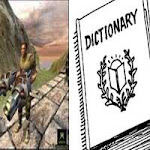You have hashes but don't know which type it is. Don't worry, here i listed different types of Hash codes.
DES(Unix)Example:
IvS7aeT4NzQPMUsed in Linux and other similar OS.
Length: 13 characters.
Description: The first two characters are the salt (random characters; in our example the salt is the string "Iv"), then there follows the actual hash.
Notes: [1] [2]
Domain Cached CredentialsExample:
Admin:b474d48cdfc4974d86ef4d24904cdd91Used for caching passwords of Windows domain.
Length: 16 bytes.
Algorithm: MD4(MD4(Unicode($pass)).Unicode(strtolower($username)))
Note: [1]
MD5(Unix)Example:
$1$12345678$XM4P3PrKBgKNnTaqG9P0T/Used in Linux and other similar OS.
Length: 34 characters.
Description: The hash begins with the $1$ signature, then there goes the salt (up to 8 random characters; in our example the salt is the string "12345678"), then there goes one more $
character, followed by the actual hash.
Algorithm: Actually that is a loop calling the MD5 algorithm 2000 times.
Notes: [1] [2]
MD5(APR)Example:
$apr1$12345678$auQSX8Mvzt.tdBi4y6Xgj.Used in Linux and other similar OS.
Length: 37 characters.
Description: The hash begins with the $apr1$ signature, then there goes the salt (up to 8 random characters; in our example the salt is the string "12345678"), then there goes one more $ character, followed by the actual hash.
Algorithm: Actually that is a loop calling the MD5 algorithm 2000 times.
Notes: [1] [2]
MD5(phpBB3)Example:
$H$9123456785DAERgALpsri.D9z3ht120Used in phpBB 3.x.x.
Length: 34 characters.
Description: The hash begins with the $H$ signature, then there goes one character (most often the number '9'), then there goes the salt (8 random characters; in our example the salt is the string "12345678"), followed by the actual hash.
Algorithm: Actually that is a loop calling the MD5 algorithm 2048 times.
Notes: [1] [2]
MD5(Wordpress)Example:
$P$B123456780BhGFYSlUqGyE6ErKErL01Used in
Wordpress.
Length: 34 characters.
Description: The hash begins with the $P$ signature, then there goes one character (most often the number 'B'), then there goes the salt (8 random characters; in our example the salt is the string "12345678"), followed by the actual hash.
Algorithm: Actually that is a loop calling the MD5 algorithm 8192 times.
Notes: [1] [2]
MySQLExample:
606717496665bcbaUsed in the
old versions of MySQL.
Length: 8 bytes.
Description: The hash consists of two DWORDs, each not exceeding the value of 0x7fffffff.
MySQL5Example:
*E6CC90B878B948C35E92B003C792C46C58C4AF40Used in the new versions of MySQL.
Length: 20 bytes.
Algorithm: SHA-1(SHA-1($pass))
Note: The hashes are to be loaded to the program without the asterisk that stands in the beginning of each hash.
RAdmin v2.xExample:
5e32cceaafed5cc80866737dfb212d7fUsed in the
application Remote Administrator v2.x.
Length: 16 bytes.
Algorithm: The password is padded with zeros to the length of 100 bytes, then that entire string is hashed with the MD5 algorithm.
MD5Example:
c4ca4238a0b923820dcc509a6f75849bUsed in phpBB v2.x, Joomla version below 1.0.13 and many other forums and CMS.
Length: 16 bytes.
Algorithm: Same as the md5() function in PHP.
md5($pass.$salt)Example:
6f04f0d75f6870858bae14ac0b6d9f73:1234Used in WB News, Joomla
version 1.0.13 and higher.
Length: 16 bytes.
Note: [1]
md5($salt.$pass)Example:
f190ce9ac8445d249747cab7be43f7d5:12Used in osCommerce, AEF, Gallery and other CMS.
Length: 16 bytes.
Note: [1]
md5(md5($pass))Example:
28c8edde3d61a0411511d3b1866f0636Used in e107, DLE, AVE, Diferior, Koobi and other CMS.
Length: 16 bytes.
md5(md5($pass).$salt)Example:
6011527690eddca23580955c216b1fd2:wQ6Used in vBulletin, IceBB.
Length: 16 bytes.
Notes: [1] [3] [4]
md5(md5($salt).md5($pass))Example:
81f87275dd805aa018df8befe09fe9f8:wH6_SUsed in IPB.
Length: 16 bytes.
Notes: [1] [3]
md5(md5($salt).$pass)Example:
816a14db44578f516cbaef25bd8d8296:1234Used in MyBB.
Length: 16 bytes.
Note: [1]
md5($salt.$pass.$salt)Example:
a3bc9e11fddf4fef4deea11e33668eab:1234Used in TBDev.
Length: 16 bytes.
Note: [1]
md5($salt.md5($salt.$pass))Example:
1d715e52285e5a6b546e442792652c8a:1234Used in DLP.
Length: 16 bytes.
Note: [1]
SHA-1Example:
356a192b7913b04c54574d18c28d46e6395428abUsed in many forums and CMS.
Length: 20 bytes.
Algorithm: Same as the sha1() function in PHP.
sha1(strtolower($username).$pass)Example:
Admin:6c7ca345f63f835cb353ff15bd6c5e052ec08e7aUsed in SMF.
Length: 20 bytes.
Note: [1]
sha1($salt.sha1($salt.sha1($pass)))Example:
cd37bfbf68d198d11d39a67158c0c9cddf34573b:1234Used in Woltlab BB.
Length: 20 bytes.
Note: [1]
SHA-256(Unix)Example:
$5$12345678$jBWLgeYZbSvREnuBr5s3gp13vqiUsed in Linux and other similar OS.
Length: 55 characters.
Description: The hash begins with the $5$ signature, then there goes the salt (up to 8 random characters; in our example the salt is the string "12345678"), then there goes one more $ character, followed by the actual hash.
Algorithm: Actually that is a loop calling the SHA-256 algorithm 5000 times.
Notes: [1] [2]
SHA-512(Unix)Example:
$6$12345678$U6Yv5E1lWn6mEESzKen42o6rbEmUsed in Linux and other similar OS.
Length: 98 characters.
Description: The hash begins with the $6$ signature, then there goes the salt (up to 8 random characters; in our example the salt is the string "12345678"), then there goes one more $ character, followed by the actual hash.
Algorithm: Actually that is a loop calling the SHA-512 algorithm 5000 times.
Notes: [1] [2]
SHA-1(Django) = sha1($salt.$pass)Example:
sha1$12345678$90fbbcf2b72b5973ae42cd3a19ab4ae8a1bd210b12345678 is salt (in the hexadecimal format)
90fbbcf2b72b5973ae42cd3a19ab4ae8a1bd210b is SHA-1 hash.
SHA-256(Django) = SHA-256($salt.$pass)Example:
sha256$12345678$154c4c511cbb166a317c247a839e46cac6d9208af5b015e1867a84cd9a56007b12345678 is salt (in the hexadecimal format)
154c4c511cbb166a317c247a839e46cac6d9208af5b015e1867a84cd9a56007b is SHA-256 hash.
SHA-384(Django) = SHA-384($salt.$pass)Example:
sha384$12345678$c0be393a500c7d42b1bd03a1a0a76302f7f472fc132f11ea6373659d0bd8675d04e12d8016d83001c327f0ab70843dd512345678 is salt (in the hexadecimal format)
c0be393a500c7d42b1bd03a1a0a76302f7f472fc132f11ea6373659d0bd8675d04e12d8016d8
3001c327f0ab70843dd5 is SHA-384 hash.
SHA-1(ManGOS) = sha1(strtoupper($username).':'.$pass)
SHA-1(ManGOS2) = sha1($username.':'.$pass)
MD5(Custom) = '=='.md5(md5(md5($pass).md5($pass).md5($pass).md5($pass)))
-------------------------------------------------
Notes:
[1] Since the hashing requires not only a password but also a salt (or a user name), which is unique for each user, the attack speed for such hashes will decline proportionally to their count (for example, attacking 100 hashes will go 100 times slower than attacking one hash).
[2] The hash is to be loaded to the program in full, to the "Hash" column - the program will automatically extract the salt and other required data from it.
[3] The ':' character can be used as salt; however, since it is used by default for separating hash and salt in PasswordsPro, it is recommended that you use a different character for separating fields; e.g., space.
[4] Salt can contain special characters - single or double quotes, as well as backslash, which are preceded (after obtaining dumps from MySQL databases) by an additional backslash, which is to be removed manually. For example, the salt to be loaded to the program would be a'4 instead of a\'4, as well as the salts a"4 instead of a\"4 and a\4 instead of a\\4.
Source: insidepro