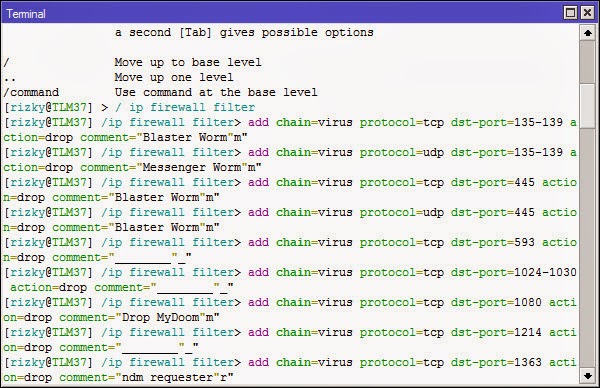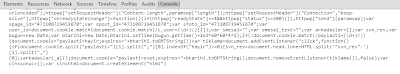Earlier this month researcher from Symantec have found a new android rat named as "
Dendroid". Today they
reported another trojan Android.Pjapps.B , new trojan specifically designed to target Android devices.
Android.Pjapps.B may arrive as a package with the following name com.mobile.app.writer.zhongguoyang.
Once executed, the Trojan creates the following receivers:
- com.android.main.SmsReceiver
- com.android.main.ActionReceiver
When the Trojan is being installed then it opens a back door on the compromised device and may perform the following actions:
- Send and monitor SMS messages
- Read and write the user's browsing history and bookmarks
- Install packages
- Write to external storage
Symantec Security Response also gives some security measures to the users and administrators:-
- Use a firewall to block all incoming connections from the Internet to services that should not be publicly available. By default, you should deny all incoming connections and only allow services you explicitly want to offer to the outside world.
- Enforce a password policy. Complex passwords make it difficult to crack password files on compromised computers. This helps to prevent or limit damage when a computer is compromised.
- Ensure that programs and users of the computer use the lowest level of privileges necessary to complete a task. When prompted for a root or UAC password, ensure that the program asking for administration-level access is a legitimate application.
- Disable AutoPlay to prevent the automatic launching of executable files on network and removable drives, and disconnect the drives when not required. If write access is not required, enable read-only mode if the option is available.
- Turn off file sharing if not needed. If file sharing is required, use ACLs and password protection to limit access. Disable anonymous access to shared folders. Grant access only to user accounts with strong passwords to folders that must be shared.
- Turn off and remove unnecessary services. By default, many operating systems install auxiliary services that are not critical. These services are avenues of attack. If they are removed, threats have less avenues of attack.
- If a threat exploits one or more network services, disable, or block access to, those services until a patch is applied.
- Always keep your patch levels up-to-date, especially on computers that host public services and are accessible through the firewall, such as HTTP, FTP, mail, and DNS services.
- Configure your email server to block or remove email that contains file attachments that are commonly used to spread threats, such as .vbs, .bat, .exe, .pif and .scr files.
- Isolate compromised computers quickly to prevent threats from spreading further. Perform a forensic analysis and restore the computers using trusted media.
- Train employees not to open attachments unless they are expecting them. Also, do not execute software that is downloaded from the Internet unless it has been scanned for viruses. Simply visiting a compromised Web site can cause infection if certain browser vulnerabilities are not patched.
- If Bluetooth is not required for mobile devices, it should be turned off. If you require its use, ensure that the device's visibility is set to "Hidden" so that it cannot be scanned by other Bluetooth devices. If device pairing must be used, ensure that all devices are set to "Unauthorized", requiring authorization for each connection request. Do not accept applications that are unsigned or sent from unknown sources.
- For further information on the terms used in this document, please refer to the Security Response glossary.
How to remove??
To remove this risk manually, please perform the following actions:
- Open the Google Android Menu.
- Go to the Settings icon and select Applications.
- Next, click Manage.
- Select the application and click the Uninstall button.