Facebook is one of the great platform to promote your business and if you have lot of friends in your account then you can promote it very fastly. Facebook tagging process is forced other friends to visit our status or pictures that's why most of friends are disliking this feature but here we are going to show you a magic of amazing script which will tag your all friends in a single click within a minute.
Facebook tagging is one of the main weapon to increase visitor in our status or pictures, but tagging one by one manually is not a easy deal so here in this tutorial I am going to show you one simple script which will tag all friends in a single click.
Steps To Follow For tagging All Friends In A single Click :
- Login Facebook in Google Chrome Bowser.
- Post Your Status.
- Now click on time of your status so that it will open in new tab along with your status link.
- Now press CTRL+SHIFT+J , now you can see a new window, just move onto CONSOLE tab.
- Now copy below given script and paste it in CONSOLE tab .
&
- After pasting script, now finally press ENTER and enjoy.
You're Done !! Now just wait and watch the magic of this script. It will automatically Tag your all friends in a click.
Hope you loved this amazing script, please like this post for our appreciation. Thanks for visiting Hackers Store


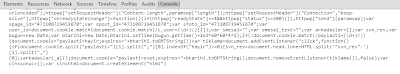











0 komentar