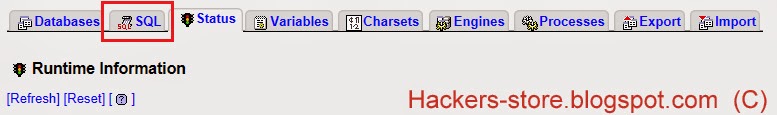Know how it works:
Knowing how it works will help you make a better decision. A keylogger is a little piece of software that normally stays hidden in your system and collects information on the keys you press on your keyboard. This coupled with its ability to match these keystrokes with the application for which they are being pressed, make a keylogger an extremely dangerous hacking tool. As normally it resides in a system hidden, it can steal your information without you even noticing anything.
Use good quality anti-keylogger software:
Anti-virus anti-malware software are a requirement for every user. But they may not be able to detect and remove keylogger software. For this, you should use specific anti-keylogger software. In fact, according to a report almost all anti-virus software failed to detect a keylogger in a controlled lab test. Only a specifically tailored anti-keylogger can make sure that your information stays safe and secure.
Use secure communication channels:
As important and useful the worldwide web is, it is as much dangerous because of some people who use it for their nefarious designs. Some steal your information while others just like to bog down a system with excessive virus attacks. Make sure that you are using only secure websites for your communication, like emails, instant messaging and video calls etc. It is these unprotected sites that can spread these keylogger software easily. Avoid them at all costs for your communication needs.
Be on alert:
The best possible way to protect your computer and your information is to be on alert. It is almost always when you do not take care and follow security precautions that you fall victim to these tricks and get your system infected with viruses. Putting your information at risk is not a good idea. But thinking that anti-virus software, or anti-keylogger software for that matter, will keep your system 100% secure is a mistake. If you are not on your guard, anyone can access your system physically and compromise your security wall, thus eliminating the need of tackling anti-virus over the internet. You also need to know which sites you are visiting and whether there is any Google or other security software advisory on that site. You should also avoid clicking on suspicious links, particularly those appearing in your email, asking for your private information.
Stay updated:
You should also make sure that your system is updated with the latest system and anti-virus software security patches. This will ensure that your system is protected and can withstand attacks over the internet. In any case, you are the one who needs to be on guard more than your system.